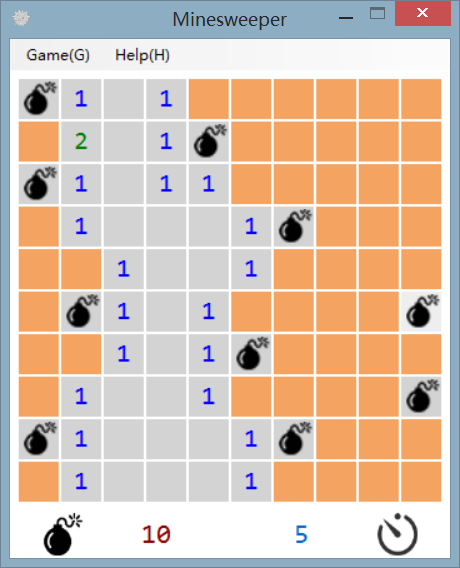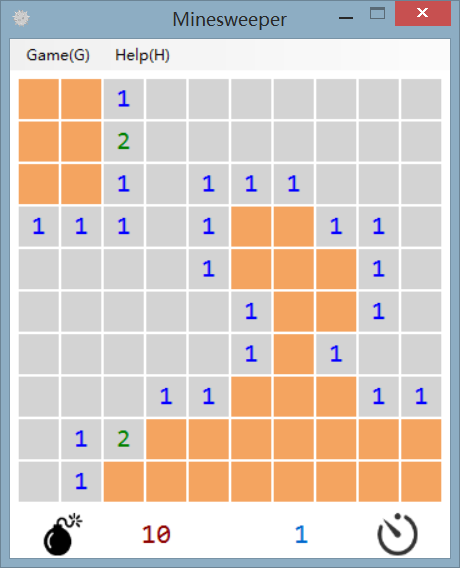这一节我们将介绍结束游戏的方法,以及一些整体方面的完善。首先考虑失败的情况,它会将所有的地雷都显示出来。我们新建一个 GameLost 函数:
1
2
3
4
5
6
7
8
9
10
11
12
13
| private void GameLost()
{
for(int i = 1; i<= nWidth; i++)
{
for(int j = 1; j<= nHeight; j++)
{
if(pMine[i, j] == -1 && (pState[i, j] == 0 || pState[i, j] == 3)) // 未点开或者标记为问号的雷
{
pState[i, j] = 1; // 点开该地雷
}
}
}
}
|
在游戏结束的地方调用 GameLost 函数,因为我们上一节中讲述的游戏结束都是失败的情况:
1
2
3
4
5
6
7
8
9
| if(nFlagCnt == nSysCnt || nFlagCnt + nDoubtCnt == nSysCnt) // 打开九宫格
{
bool bFlag = OpenMine(MouseFocus.X, MouseFocus.Y);
if(!bFlag) // 周围有地雷
{
// 结束游戏
GameLost();
}
}
|
1
2
3
4
5
6
7
8
9
| if(pMine[MouseFocus.X, MouseFocus.Y] != -1 && pState[MouseFocus.X, MouseFocus.Y] == 0)
{
dfs(MouseFocus.X, MouseFocus.Y);
}
else
{
// 地雷,游戏结束
GameLost();
}
|
我们发现游戏结束的时候,虽然所有的格子都打开了,但是并没有显示出地雷的图标,我们将地雷的图标调整为 20×20,并且按照上一节的方法将它将入到 Resources.resx 文件中。同时修改 PaintGame 函数点开部分的代码如下:
1
2
3
4
5
6
7
8
9
10
11
12
13
14
15
16
17
18
19
20
21
22
23
24
25
26
27
28
29
30
31
32
| else if(pState[i, j] == 1) // 点开
{
// 绘制背景
if(MouseFocus.X == i && MouseFocus.Y == j)
{
g.FillRectangle(Brushes.SolidBrush(Color.FromArgb(100, Color.LightGray)), new Rectangle(nOffsetX + 34 * (i - 1) + 1, nOffsetY + 34 * (j - 1) + 1, 32, 32));
}
else
{
g.FillRectangle(Brushes.LightGray, new Rectangle(nOffsetX + 34 * (i - 1) + 1, nOffsetY + 34 * (j - 1) + 1, 32, 32));
}
// 绘制数字
if(pMine[i, j] != 0)
{
Brush DrawBrush = new SolidBrush(Color.Blue); // 定义钢笔
// 各个地雷数目的颜色
if (pMine[i, j] == 2) { DrawBrush = new SolidBrush(Color.Green); }
if (pMine[i, j] == 3) { DrawBrush = new SolidBrush(Color.Red); }
if (pMine[i, j] == 4) { DrawBrush = new SolidBrush(Color.DarkBlue); }
if (pMine[i, j] == 5) { DrawBrush = new SolidBrush(Color.DarkRed); }
if (pMine[i, j] == 6) { DrawBrush = new SolidBrush(Color.DarkSeaGreen); }
if (pMine[i, j] == 7) { DrawBrush = new SolidBrush(Color.Black); }
if (pMine[i, j] == 8) { DrawBrush = new SolidBrush(Color.DarkGray); }
SizeF Size = g.MeasureString(pMine[i, j].ToString(), new Font("Consolas", 16));
g.DrawString(pMine[i, j].ToString(), new Font("Consolas", 16), DrawBrush, nOffsetX + 34 * (i - 1) + 1 + (32 - Size.Width) / 2, nOffsetY + 34 * (j - 1) + 1 + (32 - Size.Height) / 2);
}
// 绘制地雷
if(pMine[i, j] == -1)
{
g.DrawImage(Properties.Resources.Mine, nOffsetX + 34 * (i - 1) + 1 + 4, nOffsetY + 34 * (j - 1) + 1 + 2); // 绘制地雷
}
}
|
此时,我们再次测试的时候,就会看到地雷的图标了:
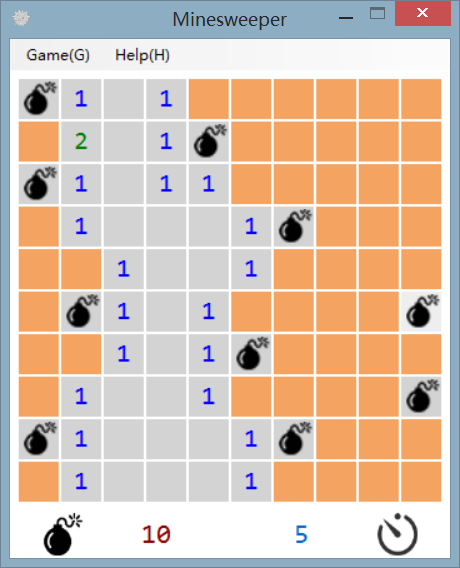
阶段性效果
然而,我们发现有一个问题,当我们单击数字的时候,会把所有的地雷都显示出来,也就是游戏结束。我们修改左击的事件:
1
2
3
4
5
6
7
8
9
10
11
12
13
14
15
| else if(bMouseLeft) // 左键被按下
{
if(pMine[MouseFocus.X, MouseFocus.Y] != -1)
{
if(pState[MouseFocus.X, MouseFocus.Y] == 0)
{
dfs(MouseFocus.X, MouseFocus.Y);
}
}
else
{
// 地雷,游戏结束
GameLost();
}
}
|
这时候,刚才的问题就得到了修复。但是我们却又发现了一个问题——游戏结束的时候,还是可以继续单击雷区,打开区域。为此,我们增加一个变量检测游戏是否结束,如果结束,则任何按键都视为无效。首先定义一个变量:
我们在游戏开始的时候对它进行初始化,在 New Game 菜单事件处理函数的末尾修改代码如下:
1
2
3
4
| Label_Mine.Text = nMineCnt.ToString(); // 显示地雷数目
Label_Timer.Text = "0"; // 计时器清零
Timer_Main.Enable = true; // 启动计时器计时
bGame = false; // 游戏暂未结束
|
将 GameLost 函数修改如下:
1
2
3
4
5
6
7
8
9
10
11
12
13
14
| private void GameLost()
{
for(int i = 1; i<= nWidth; i++)
{
for(int j = 1; j<= nHeight; j++)
{
if(pMine[i, j] == -1 && (pState[i, j] == 0 || pState[i, j] == 3)) // 未点开或者标记为问号的雷
{
pState[i, j] = 1; // 点开该地雷
}
}
}
bGame = true;
}
|
同时修改 MouseUp 事件,将开头代码修改如下:
1
2
3
4
5
6
| private void Form_Main_MouseUp(object sender, MouseEventArgs e)
{
if(MouseFocus.X == 0 && MouseFocus.Y == 0 || bGame) // 不在地雷区域或游戏结束
{
return; // 不做任何处理
}
|
至此,这个问题已经得到了修复。我们可以运行查看结果。
但是,我们现在还有一个判断游戏胜利的函数没有写,我们在每次打开地雷区域的时候判断游戏者是否胜利,首先定义一个 GameWin 函数如下:
1
2
3
4
5
6
7
8
9
10
11
12
13
14
15
16
17
18
19
20
21
22
23
24
25
26
27
28
29
30
31
32
33
34
35
36
37
38
39
40
41
42
43
44
45
| private void GameWin()
{
int nCnt = 0; // 用户标记红旗数目、问号数目、以及无标记未点开区域总数
for(int i = 1; i <= nWidth; i++)
{
for(int j = 1; j <= nHeight; j++)
{
if(pState[i, j] == 0 || pState[i, j] == 2 || pState[i, j] == 3) // 对应标记未点开区域、红旗区域、问号区域
{
nCnt++;
}
}
}
if(nCnt == nMineCnt) // 胜利条件
{
Timer_Main.Enabled = false; // 关闭计时器
MessageBox.Show(String.Format("游戏胜利,耗时:{0} 秒", Label_Timer.Text), "提示", MessageBoxButtons.OK);
// 更新记录
if (nWidth == 10 && nHeight == 10 && nMineCnt == 10) // 初级
{
if (Properties.Settings.Default.Beginner > Convert.ToInt32(Label_Timer.Text)) // 更新记录
{
Properties.Settings.Default.Beginner = Convert.ToInt32(Label_Timer.Text)
Properties.Settings.Default.Beginner.Save();
}
}
else if (nWidth == 16 && nHeight == 16 && nMineCnt == 40) // 中级
{
if (Properties.Settings.Default.Intermediate > Convert.ToInt32(Label_Timer.Text)) // 更新记录
{
Properties.Settings.Default.Intermediate = Convert.ToInt32(Label_Timer.Text)
Properties.Settings.Default.Intermediate.Save();
}
}
else if (nWidth == 30 && nHeight == 16 && nMineCnt == 40) // 高级
{
if (Properties.Settings.Default.Expert > Convert.ToInt32(Label_Timer.Text)) // 更新记录
{
Properties.Settings.Default.Expert = Convert.ToInt32(Label_Timer.Text)
Properties.Settings.Default.Expert.Save();
}
}
bGame = true;
}
}
|
然后,在MouseUp最后调用该函数:
1
2
3
4
| GameWin();
this.Refresh();
bMouseLeft = bMouseRight = false;
}
|
此时,我们的游戏基本完成了,但是有时会有这样的问题,左右双击区域的时候,不会显示到数字边界上,我们在 OpenMine 的时候调用一下 dfs 函数即可,将 OpenMine 函数修改如下:
1
2
3
4
5
6
7
8
9
10
11
12
13
14
15
16
17
18
19
20
21
22
23
24
| private tool OpenMine(int sx, int sy)
{
bool bFlag = true; // 默认周围无雷
for (int i = 0; i < 8; i++)
{
// 获取偏移量
int x = MouseFocus.X + dx[i];
int y = MouseFocus.Y + dy[i];
if (pState[x, y] == 0) // 问号
{
pState[x, y] = 1; // 打开
if(pMine[x, y] == -1) // 有地雷
{
dfs(x, y);
}
else // 有地雷
{
bFlag = false;
break;
}
}
}
return bFlag;
}
|
至此,我们的扫雷游戏基本完成了,接下来还需要处理的一个功能是音效,首先搜索音效资源:Bomb、Tick。然后按照之前的方法,将它们添加到 Resources.resx 文件中。
定义两个变量用来播放这两个音效,并且在构造函数中进行初始化,如下:
1
2
| System.Media.SoundPlayer soundTick; // 计时
System.Media.SoundPlayer soundBomb; // 爆炸
|
1
2
3
4
5
6
7
8
9
10
11
12
13
14
15
16
17
18
19
20
21
22
23
24
| public Form_Main()
{
InitializeComponent();
this.DoubleBuffered = true; // 开启双缓冲
// 初始化游戏参数
nWidth = Properties.Settings.Default.Width;
nHeight = Properties.Settings.Default.Height;
nMineCnt = Properties.Settings.Default.MineCnt;
// 初始化
bMark = Properties.Settings.Default.Mark;
bAudio = Properties.Settings.Default.Audio;
markMToolStripMenuItem.Checked = bMark;
audioMToolStripMenuItem.Checked = bAudio;
// 初始化音频
soundTick = new System.Media.SoundPlayer(Properties.Resources.Tick);
soundBomb = new System.Media.SoundPlayer(Properties.Resources.Bomb);
UpdateSize();
SelectLevel();
}
|
接下来分别在计时器的事件以及 GameLost 函数中添加如下代码:
1
2
3
4
5
6
7
8
| private void Timer_Main_Tick(object sender, EventArgs e)
{
if(bAudio)
{
soundTick.Play(); // 播放
}
Label_Timer.Text = Convert.ToString(Convert.ToInt32(Label_Timer.Text) + 1); // 自增 1 秒
}
|
1
2
3
4
5
6
7
8
9
10
11
12
13
14
15
16
17
18
| private void GameLost()
{
for(int i = 1; i<= nWidth; i++)
{
for(int j = 1; j<= nHeight; j++)
{
if(pMine[i, j] == -1 && (pState[i, j] == 0 || pState[i, j] == 3)) // 未点开或者标记为问号的雷
{
pState[i, j] = 1; // 点开该地雷
}
}
}
if(bAudio)
{
soundBomb.Play();
}
bGame = true;
}
|
此外,我们还需要将音效的初始默认值设置为 False,只需要将 Setting 文件中的默认值改为 False 即可。此外,我们还需要在 GameLost 的时候停止计时器:
1
2
3
4
5
6
7
8
9
10
11
12
13
14
15
16
17
18
19
| private void GameLost()
{
for(int i = 1; i<= nWidth; i++)
{
for(int j = 1; j<= nHeight; j++)
{
if(pMine[i, j] == -1 && (pState[i, j] == 0 || pState[i, j] == 3)) // 未点开或者标记为问号的雷
{
pState[i, j] = 1; // 点开该地雷
}
}
}
if(bAudio)
{
soundBomb.Play();
}
Timer_Main.Enabled = false; // 停用计时器
bGame = true;
}
|
至此,我们的一个扫雷游戏就制作完成了,效果如下:
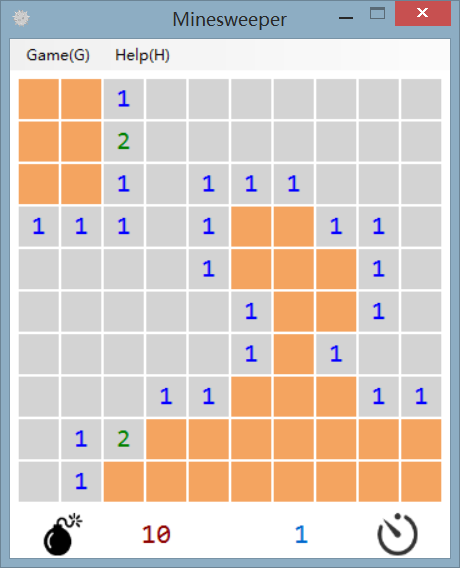
运行效果
但有时我们会发现雷区还没有被完全打开,就已经弹出了游戏结束的对话框,为此,我们只需要在 MouseUp 事件中将刷新和判断游戏胜利的语句换一下次序即可:
1
2
3
| this.Refresh();
GameWin();
bMouseLeft = bMouseRight = false;
|
测试的时候,我们发现,单击 Rank 对话框中的 Reset 按钮,虽然数据库恢复了默认值,但是显示的值却没有马上恢复默认值,为此,双击 Rank 窗口中的 Reset 按钮,修改它的事件如下:
1
2
3
4
5
6
7
8
9
10
11
12
13
| private void Button_Reset_Click(object sender, EventArgs e)
{
// 将标签设置为默认值
Label_Beginer.Text = String.Format("Beginner: {0}", 999);
Label_Intermeidate.Text = String.Format("Intermediate: {0}", 999);
Label_Expert.Text = String.Format("Expert: {0}", 999);
// 将所有记录设置为 999 即完成初始化
Propoerties.Settings.Default.Beginner = 999;
Propoerties.Settings.Default.Intermediate = 999;
Propoerties.Settings.Default.Export = 999;
Propoerties.Settings.Default.Save(); // 保存设置
}
|
至此,一个较为完善的扫雷游戏就完成了,我将它托管在了 GitHub 上:Minesweeper。